The Importance of Regular Website Backups

Table of Contents
Your website represents your business. Imagine waking up one day to find it completely wiped out due to a cyber-attack or server failure. Regular website backups are essential to protect your business from such devastating scenarios. For small business owners, website administrators, and digital marketers, understanding the importance of website backups can mean the difference between business continuity and irreparable loss.
The Dangers of Neglecting Website Backups
Not having a regular backup plan can lead to severe consequences. Here are some potential risks:
- Data Loss: Loss of customer data, product information, and blog content can cripple your business operations.
- Downtime: Without a backup, your website could be offline for an extended period, leading to revenue loss and a damaged reputation.
- Security Breaches: Cyberattacks can corrupt your data. However, with backup and data security best practices, recovery from such breaches is possible.
Regular backups serve as an insurance policy, ensuring you can quickly restore your site to its previous state if something goes wrong.
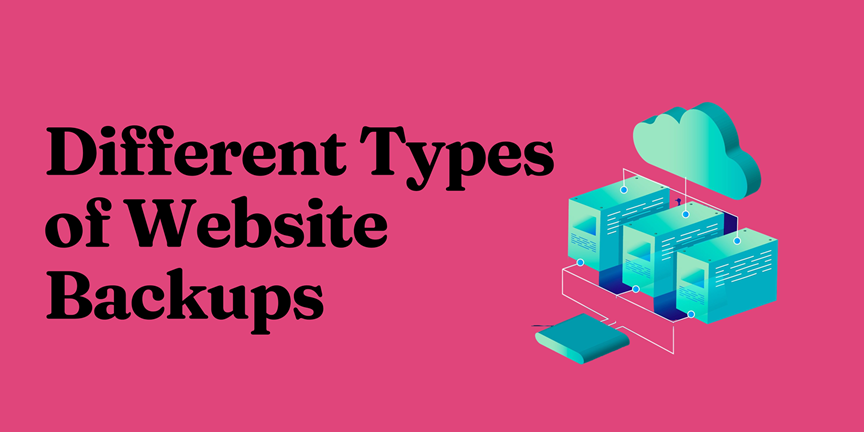
Different Types of Website Backups
Understanding the types of website backups and best practices is crucial for small businesses. Here are the main types:
Full Backups:
- A complete copy of your website’s data and files.
- It provides comprehensive protection but can be time-consuming and resource-intensive.
Incremental Backups:
- Only backs up changes made since the last backup.
- More efficient in terms of storage and time.
Differential Backups:
- Back up all changes made since the last full backup.
- Balances between full and incremental backups in terms of resource usage.
Best practices include scheduling regular backups, automating the process, and storing backup copies in multiple locations (cloud and local storage).
How to Perform Regular Website Backups
Here’s a step-by-step guide to performing regular website backups:
Choose a Backup Tool or Service:
- Popular options include UpdraftPlus, BackupBuddy, and Jetpack.
- Select a tool that fits your website’s specific needs.
Schedule Automatic Backups:
- Set up a schedule that aligns with how frequently your website content changes.
- For highly dynamic sites, daily backups might be necessary.
Store Backups Securely:
- Use cloud storage services like Google Drive or Dropbox.
- Maintain physical copies on external hard drives for added security.
Test Your Backups:
- Regularly test your backups to ensure they can be restored without issues.
- Perform mock restorations to verify the integrity of your backup files.
Also Read
- Top 5 Website Maintenance Tips for Hospitality Websites
- How to Conduct a Detailed SEO Audit for Your Website – Complete Guide
Enhancing SEO with Website Backups
Website backups play a pivotal role in enhancing SEO and driving traffic. Here’s how:
- Uptime Maintenance: Regular backups ensure quick recovery, minimising downtime and avoiding negative SEO impacts.
- Data Security: Restoring from a backup preserves your site’s existing SEO structure and content, preventing SEO loss.
- User Trust: A consistently operational website fosters trust among users, encouraging repeat visits and higher engagement.
Real-Life Examples of Data Loss
Several businesses have faced catastrophic data loss due to inadequate backup systems. Consider these examples:
E-commerce Store:
An online store lost all customer orders due to a server crash and had no backup to restore from. It resulted in financial loss and customer dissatisfaction.
Blog Site:
A popular blog lost years of content due to a hacking incident. Recovery was only possible with a backup, leading to a significant drop in traffic and revenue.
Small Business Website:
A local business’s website was wiped out by malware. The lack of backups extended downtime, damaging their reputation and causing revenue loss.
How to Safeguard Your Website
You can safeguard your website and business by understanding the importance of website backups, exploring different backup types, following best practices, and recognising the SEO benefits of backups. Start prioritising your website’s security today and enjoy peace of mind knowing your data is protected.
